One annoying thing about Kaspersky product is after installing, it takes a very long time to fully update the program modules and bases files. Currently if you do a fresh installation of the latest version of Kaspersky 8.0.0.506, you’ll still need to download around 18MB. It’s not big but the problem is Kaspersky update servers are painfully slow… max ppls internet speed is crawling like a snail,it's hard to get to update Kaspersky to use the latest program modules and bases. It’s pointless having one of the best antivirus installed on the computer but without updating it.
Blocking PING Response in Window to Prevent Hacker
Posted By On 9:16 PM 0 commentsPing is a computer network tool used to test whether a particular host is reachable across an IP network. It is also used to self test the network interface card of the computer, or as a speed test. It works by sending ICMP “echo request” packets to the target host and listening for ICMP “echo response” replies.
Creating a shortcut for any website without opening Internet Explorer.
Posted By On 7:54 AM 0 commentsIndian Software Product Development Companies are being looked for
Posted By On 12:12 AM 0 commentseScan 10 - Content Security
Posted By On 7:11 AM 0 commentsMicroWorld’s eScan 10 is simple in its design and sits quietly in the background. Like a guardian angel that flies in from nowhere, it makes an appearance when a malicious script is detected on a website, or when someone plugs in a USB pen drive into the system. Its interface is simple, neat and well organized. For a security suite it is surprisingly light on system resources and works well on a 1 GB RAM test machine. At first, you do not see any dialog boxes with tabs and multiple options. In fact, there are just three main program functions: Protection, Scan and Tools. Dig a little deeper within each function and you’ll find all the options and controls. Scan reports are shown for all areas (files, email, fi rewall). Beneath this layer of simplicity sits a powerful anti-virus engine that keeps a watch on files, email, Web pages, network activities, registry changes, application activity, user access and privacy. eScan can check for viruses, Trojans, spam, spyware, adware, keyloggers, worms, rootkits and other malicious objects. There’s a built-in fi rewall and asset management feature too. In that sense, eScan offers all-round protection.
How to remove an extra OS from boot menu
Posted By On 4:22 AM 0 commentsIf you have more then one operating system installed or wish or sometime when your windows got damaged u install a new OS on another drive then this damaged OS is on the menu to remove an operating system from the boot menu, you can use the following information
- Click on Start, Control Panel, System, Advanced.
- Under Startup and Recovery, click Settings.
Make Keyboard Your Mouse
Posted By On 4:19 AM 0 commentsFollow the given steps to activate the keyboard mouse:
- To edit this feature, first you should log onto your computer with administrative rights.
- To activate this feature, press Alt+Shift+Num Lock keys at once and you will receive a small MouseKey box.
- To keep MouseKeys on, click on Ok button or click on cancel button to cancel MouseKeys box.
- Click on Settings button, if you want to adjust the mouse cursor detail settings.
Forgot to mention subject while writing an Official Mail and feel bad later???????
Posted By On 4:29 AM 0 commentsYes…. It's a concern for all…. A mail without a subject brings a bad impression on us.
To avoid this, just follow the simple steps: -.
To avoid this, just follow the simple steps: -.
- Open your Outlook,
- Press Alt+F11. This opens the Visual Basic Editor and then Press Ctrl+R which in turn open Project-Project 1 (left side)
- On the Left Pane, one can see "Microsoft Outlook Objects" or "Project1", expand this. Now one can see the "ThisOutLookSession".
WHAT ARE COOKIES?
Posted By On 6:11 AM 0 commentsWhenever you browse a website, certain data is stored on your system. This data is known as cookie. It can contain any data that the website places in it. They are actually designed to be readable by the website that stored the data. There are two types of cookies i.e. Session cookies and Persistent cookies.
MANAGE YOUR PASSWORDS SMARTLY
Posted By On 6:10 AM 1 commentsPasswords are always a problem to handle. Firstly, picking the right password always makes us scratch our heads, and then comes the problem of remembering these passwords over a period of time. This problem arises because most of us have multiple IDs (or logins) on different sites, and with all the hype of keeping away from using the same password in multiple sites.
There is however something that can help us out of this mess without asking for much. It's called 'LastPass Password Manager'. It is a Mozilla Firefox add-on that supports versions from 2.0 to 3.7. Follow these steps to install and configure your passwords with LastPass.
There is however something that can help us out of this mess without asking for much. It's called 'LastPass Password Manager'. It is a Mozilla Firefox add-on that supports versions from 2.0 to 3.7. Follow these steps to install and configure your passwords with LastPass.
VIEW ONLY TRUSTED SITES IN MOZILLA FIREFOX
Posted By On 6:06 AM 0 commentsMozilla Firefox has an in-built defense mechanism that decides which sites are/aren't safe to visit. The browser allows you to customize your security to a level that you find suitable in the formidable Web environment that has scores of viruses and other threats floating around. It's called WOT (Web Of Trust) and is available as a Firefox add-on. The representation of threatening sites is quite easy to understand while using WOT since it color codes the sites based on the levels that you set.
Follow these steps to install WOT into Firefox:
Follow these steps to install WOT into Firefox:
- Visit https://addons.mozilla.org/en-US/firefox/addon/3456
- Click 'Add to Firefox'.
USE INTERNET EXPLORER-8 ACCELERATORS
Posted By On 6:02 AM 0 commentsInternet Explorer 8 has an exciting new feature called Accelerators, that can solve your browsing problems. Accelerators basically quicken your 'website search' by giving you direct links to popular web search tools that can be opened with a mouse click. When you install Internet Explorer 8 you are provided with Accelerators that provide you with only those sites that are affiliated to Microsoft, such as Windows Live.
Here's how to go about with using Accelerators:
Here's how to go about with using Accelerators:
- Open up any webpage on Internet Explorer 8. Make sure that it is a site that has various elements like images and textual information. The best example would be a Google search results page.
- Right-click on a link on the page and in the context menu, you will see the 'All Accelerators' option.
- A tray will open up with an option of Accelerators that are available.
PROTECTING WORKSHEET COLUMNS Excel 2003/2007
Posted By On 5:59 AM 0 commentsIF you have confi dential data that you need to protect from prying eyes, merely the locking columns will not be enough. Apart from locking the column contents, you will also need to hide these locked columns.
To do so using Excel 2003, carry out the following steps:
To do so using Excel 2003, carry out the following steps:
- Open the workbook and press [Ctrl] + [A] to select all the cells in the workbook.
- Go to the 'Format | Cells' menu command.
- Go to the 'Protection' tab of the 'Format Cells'.
DISABLE RENAMING WORKSHEETS EXCEL 2003 / 2007
Posted By On 5:56 AM 0 commentsIF you are creating reports in Excel, which need to be edited by someone else, you might want to make sure that they do not change the worksheet names.
Carry out the following steps to do so in Excel 2003:
Carry out the following steps to do so in Excel 2003:
- Open the workbook.
- Go to the 'Tools | Protection | Protect Workbook'.
- Select the 'Structure' option in the 'Protect Workbook' dialog box.
Subscribe to:
Posts (Atom)